Perforce (p4) Command Line: Tips and Tricks
p4 is your friend
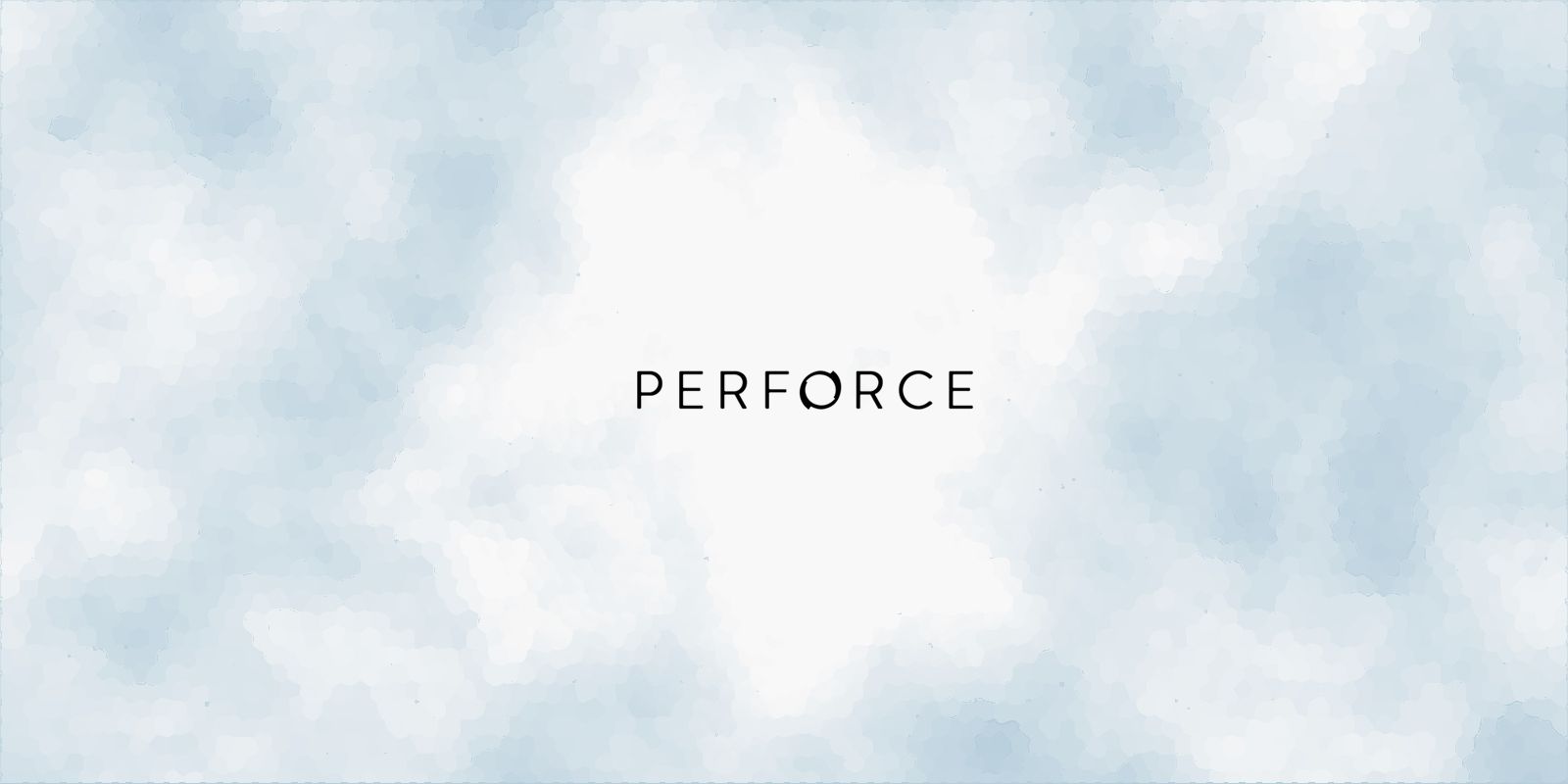
Tip #1: p4 is your friend
You can generate sophisticated change lists automatically according to custom rules from the shell script, e.g. "Add a bunch of files into a change list" or "Split a big changelist into little ones".
Quick start with p4
- Open
p4v(visual Perforce client). - Right click on the project folder.
- Click "Open Terminal".
- Now you can use
p4in a preconfigured console, you don't need to setup workspace and server connection.
Create a new change list
p4 change -o | p4 change -i
p4 change -o: default change list descriptionp4 change -i: create new change list
Create 20 new change lists
for i in {1..20}; do
p4 change -o | p4 change -i;
done
Add, checkout (edit), delete and revert
- Default change list:
p4 add ./file p4 edit ./file p4 delete ./file p4 revert ./file - Custom change list:
p4 add -c 12345678 ./file p4 edit -c 12345678 ./file p4 delete -c 12345678 ./file p4 revert -c 12345678 ./file
Add a bunch of files into a change list
Imagine situation, when you need to add 40000 files into a single changelist to create an initial commit.
cat ./files | p4 -x- add -c 12345678
-xis an option where to read the input, and-x-means to read the files from standard input.-cis an option ofaddoperation to specify a concrete change list number.
Split a big changelist into little ones
Now, perhaps, you need to create a 40 changelists with 1000 files in the each one. And perhaps you have a file "files" with 40000 lines inside one. Then:
split -l 1000 ./files
Output is "xaa", "xab", "xac" files, total count is 40 new files per 1000 lines.
Create 40 change lists:
for i in {1..40}; do
p4 change -o | p4 change -i;
done
Write down change list numbers. For example, we've got numbers 9901, 9902, and so on, up to 9940.
Rename files into existing change list numbers:
mv xaa 9901
mv xab 9902
mv xac 9903
# ...
mv xbp 9940
Add files according to change lists:
for i in 99*; do
cat {i} | p4 -x- add -c {i};
done
File list "9901" will be added to the 9901 change list
File list "9902" will be added to the 9902 change list.
And so on.
Print files
- In the local folder of workspace:
p4 files "*" - In the local folder recursively:
p4 files "..." - In the remote depot:
p4 files "//Depot/..."
The latest revision of a file
p4 filelog -m1 ./file
Diff between two revisions
p4 diff2 -u file#3 file#5